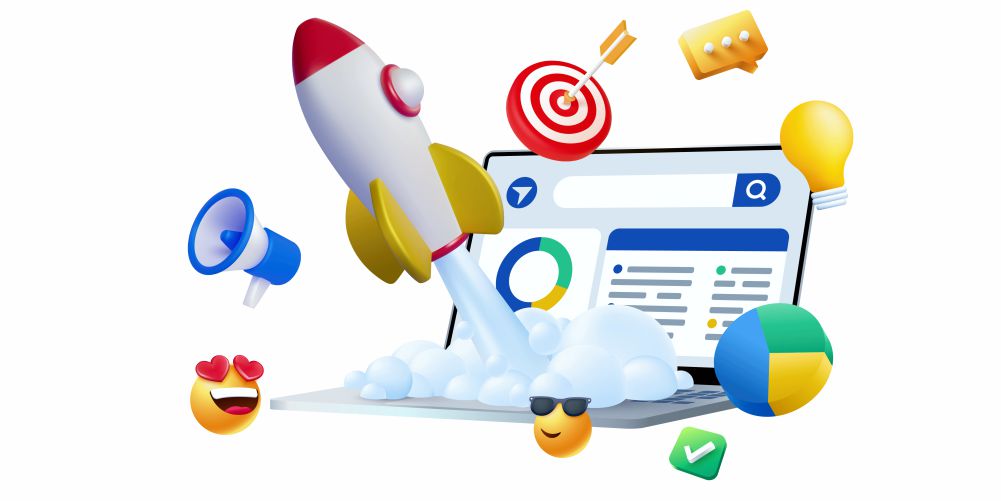Starter Plan Explained In Detail
Paying $29.99 monthly for a website is a convenient and cost-effective solution for individuals and small businesses looking to establish an online presence without significant upfront costs or technical complexity. Click the tabs below for more detailed information about what is included in the $29.99 recurring monthly fee.
A fast-loading website is crucial for providing a positive user experience and achieving various business goals, including improved SEO performance and higher conversion rates.
- Optimized Images and Media: Use compressed and appropriately sized images and videos. Tools like Photoshop or online services can help reduce file sizes without sacrificing quality.
Regular Monitoring: Regularly monitor your website's speed using the tools mentioned above and take proactive measures to address any issues.
Mobile Optimization: Ensure your website is optimized for mobile devices. Mobile users expect fast load times and may have slower internet connections.
User Experience: Fast-loading websites contribute to a positive user experience, reducing bounce rates and increasing engagement and conversions.
By implementing these strategies and continuously monitoring and optimizing your website's performance, you can ensure it loads quickly and efficiently for all users, enhancing overall user satisfaction and achieving your business objectives.
Email scam monitoring refers to the process of detecting and managing fraudulent or malicious email activities to protect users and organizations from email-based scams and threats. This often involves several components:
Spam Filtering: Automatically identifying and filtering out unwanted or suspicious emails that may contain scams, phishing attempts, or malware.
Phishing Detection: Using tools and techniques to recognize phishing attempts—emails designed to trick recipients into disclosing sensitive information or credentials.
Malware Scanning: Analyzing email attachments or links for malicious software that could harm your system or compromise data.
Threat Intelligence: Leveraging information about known threats and scam tactics to proactively protect against emerging scams.
User Education: Training individuals on how to recognize and handle suspicious emails, reducing the likelihood of falling victim to scams.
Email scam monitoring often involves specialized software or services that integrate with email systems to provide real-time protection and alerts. For businesses, this can be a critical component of a broader cybersecurity strategy.
"Done-for-you" maintenance and edits on a website refer to services provided by professionals or agencies that handle the ongoing upkeep, updates, and modifications of a website on behalf of the client. This approach allows website owners to focus on their core activities while ensuring that their site remains functional, secure, and up-to-date. Here’s what typically falls under these services:
1. Routine Maintenance
- Security Updates: Applying patches and updates to ensure the website's software, including plugins and themes, is secure against vulnerabilities.
- Backup Management: Regularly backing up website data and files to prevent data loss in case of issues or accidents.
- Performance Optimization: Monitoring and optimizing website speed and performance, including caching, image optimization, and database maintenance.
- Broken Link Checking: Identifying and fixing broken links that can negatively impact user experience and SEO.
2. Content Edits
- Text Updates: Editing, adding, or removing text content to keep information current and relevant.
- Image and Media Management: Updating or replacing images, videos, and other media assets to reflect new content or branding changes.
- Page Layout Adjustments: Making changes to page layouts, such as adjusting the design or structure to improve usability or accommodate new content.
- SEO Improvements: Updating meta tags, keywords, and other SEO elements to enhance search engine visibility.
3. Technical Updates
- Software Upgrades: Updating the website’s CMS (Content Management System), plugins, and themes to the latest versions for improved functionality and security.
- Bug Fixes: Identifying and resolving technical issues or bugs that may arise, ensuring the website functions correctly.
- Compatibility Checks: Ensuring that the website remains compatible with various browsers and devices, making necessary adjustments for responsive design.
4. Design and Functional Edits
- Design Tweaks: Making minor changes to the website’s design to improve aesthetics or align with branding updates.
- Feature Enhancements: Adding or modifying website features, such as integrating new tools, forms, or interactive elements.
- User Experience (UX) Improvements: Adjusting navigation, layouts, and other elements to enhance the user experience based on feedback or analytics.
Benefits of Done-for-You Services
- Time Savings: Website owners can focus on their core business activities without having to handle technical maintenance.
- Expertise: Access to professional knowledge and skills for managing and improving the website effectively.
- Consistency: Regular and reliable updates and maintenance to keep the website in optimal condition.
These services can be offered as part of a monthly or annual package, providing peace of mind that the website will be well-maintained and up-to-date.
An SSL (Secure Sockets Layer) certificate is a digital certificate that provides a secure, encrypted connection between a web server and a user's web browser. It ensures that data transmitted between the two remains private and secure.
Key Functions of an SSL Certificate
Encryption:
- Data Protection: Encrypts data transmitted between the web server and the browser, making it unreadable to anyone who intercepts it. This ensures sensitive information, such as login credentials, personal details, and payment information, is kept private.
- Data Protection: Encrypts data transmitted between the web server and the browser, making it unreadable to anyone who intercepts it. This ensures sensitive information, such as login credentials, personal details, and payment information, is kept private.
Authentication:
- Identity Verification: Confirms the identity of the website, ensuring that users are communicating with the legitimate site and not an imposter. This helps prevent phishing attacks and builds trust with visitors.
- Identity Verification: Confirms the identity of the website, ensuring that users are communicating with the legitimate site and not an imposter. This helps prevent phishing attacks and builds trust with visitors.
Data Integrity:
- Prevent Tampering: Ensures that the data sent and received has not been altered or tampered with during transmission. This maintains the accuracy and reliability of the data.
Hosting uptime refers to the percentage of time that a web hosting service is operational and accessible to users over a given period. It indicates the reliability and availability of a web hosting provider's servers. High uptime means that your website is consistently available to visitors with minimal interruptions.
Key Concepts of Hosting Uptime
Uptime Percentage:
- Calculation: Uptime is often expressed as a percentage, such as 99.9% uptime. This means that the hosting service is available and functioning correctly 99.9% of the time, with the remaining fraction representing downtime.
- Example: If a hosting provider guarantees 99.9% uptime, this equates to about 8.76 hours of allowable downtime per year.
Downtime:
- Definition: The period when the web hosting service is unavailable or inaccessible to users. This can be caused by server issues, maintenance, technical problems, or other disruptions.
- Impact: Even short periods of downtime can affect user experience, damage the site’s reputation, and impact search engine rankings.
Maintenance Windows:
- Scheduled Downtime: Planned downtime for server maintenance or updates that the hosting provider schedules in advance. Providers usually perform maintenance during off-peak hours to minimize disruption.
- Notification: Reputable hosting providers will notify clients ahead of scheduled maintenance to ensure transparency.
Importance of High Uptime
User Experience:
- Accessibility: Ensures that users can access the website reliably and without interruption, leading to a better overall user experience.
- Accessibility: Ensures that users can access the website reliably and without interruption, leading to a better overall user experience.
Business Continuity:
- Revenue and Operations: For e-commerce sites and online businesses, high uptime is critical to maintaining sales, customer interactions, and operational continuity.
- Revenue and Operations: For e-commerce sites and online businesses, high uptime is critical to maintaining sales, customer interactions, and operational continuity.
SEO Impact:
- Search Rankings: Search engines like Google consider uptime as a factor in ranking algorithms. Frequent downtime can negatively affect a site’s search engine rankings.
- Search Rankings: Search engines like Google consider uptime as a factor in ranking algorithms. Frequent downtime can negatively affect a site’s search engine rankings.
Reputation:
- Trustworthiness: Consistent uptime helps build trust with users and clients, reinforcing the reliability of your online presence.
- Trustworthiness: Consistent uptime helps build trust with users and clients, reinforcing the reliability of your online presence.
Hosting uptime is a critical factor in maintaining a reliable and accessible online presence. Prioritizing uptime ensures that users can consistently access your website, contributing to overall success and user satisfaction.
Search engine submission is the process of submitting a website's URL to search engines to inform them of the website’s existence and encourage them to crawl and index it. This can help increase the visibility of the website in search engine results. Here’s a detailed overview of search engine submission:
Key Concepts of Search Engine Submission
Purpose:
- Indexing: The primary goal is to notify search engines about new or updated web pages so they can be indexed and included in search results.
- Visibility: Helps improve the chances of the website being discovered and ranked in search engine results pages (SERPs).
- Indexing: The primary goal is to notify search engines about new or updated web pages so they can be indexed and included in search results.
Manual Submission:
- Submission Forms: Most major search engines, like Google, Bing, and Yahoo, offer submission forms where you can submit your website’s URL directly. For example, Google has a URL Inspection Tool in Google Search Console where you can request indexing.
- Submission Forms: Most major search engines, like Google, Bing, and Yahoo, offer submission forms where you can submit your website’s URL directly. For example, Google has a URL Inspection Tool in Google Search Console where you can request indexing.
Automated Submission:
- Crawlers: Search engines use automated crawlers (also known as spiders or bots) that continuously search the web and index new content. A website that is linked from other sites or has a sitemap submitted to a search engine can be discovered and indexed without manual submission.
- Crawlers: Search engines use automated crawlers (also known as spiders or bots) that continuously search the web and index new content. A website that is linked from other sites or has a sitemap submitted to a search engine can be discovered and indexed without manual submission.
Methods of Search Engine Submission
Submitting to Major Search Engines:
- Google Search Console: Allows you to submit your site’s URL and sitemaps. This helps Google discover and index your content more quickly.
- Bing Webmaster Tools: Provides similar functionality for Bing, including submitting URLs and sitemaps.
- Yahoo: Uses Bing’s search infrastructure, so submitting to Bing also affects Yahoo.
- Google Search Console: Allows you to submit your site’s URL and sitemaps. This helps Google discover and index your content more quickly.
Using Sitemaps:
- XML Sitemap: An XML sitemap is a file that lists all the pages of your website. Submitting a sitemap to search engines helps them understand the structure of your site and find all your pages more efficiently.
- XML Sitemap: An XML sitemap is a file that lists all the pages of your website. Submitting a sitemap to search engines helps them understand the structure of your site and find all your pages more efficiently.
Link Building:
- Inbound Links: Building quality inbound links (links from other websites) can help search engines discover and index your site. Search engines follow these links to find and crawl your content.
- Inbound Links: Building quality inbound links (links from other websites) can help search engines discover and index your site. Search engines follow these links to find and crawl your content.
Social Media and Directories:
- Social Signals: Sharing your website’s content on social media platforms can drive traffic and increase visibility.
- Online Directories: Listing your website in relevant online directories can help with discovery and indexing.
Benefits of Search Engine Submission
Increased Visibility:
- Search Results: Helps ensure that your website is included in search engine results, increasing its visibility to users searching for related content.
- Search Results: Helps ensure that your website is included in search engine results, increasing its visibility to users searching for related content.
Faster Indexing:
- Quicker Discovery: Submitting your URL can lead to faster indexing by search engines, especially for new or updated content.
- Quicker Discovery: Submitting your URL can lead to faster indexing by search engines, especially for new or updated content.
Improved SEO:
- Optimization: Helps in the overall search engine optimization (SEO) efforts by ensuring that your website is on search engines’ radar.
- Optimization: Helps in the overall search engine optimization (SEO) efforts by ensuring that your website is on search engines’ radar.
Monitoring and Control:
- Search Engine Tools: Using tools like Google Search Console allows you to monitor your site’s performance in search results and address any issues related to indexing or crawling.
- Search Engine Tools: Using tools like Google Search Console allows you to monitor your site’s performance in search results and address any issues related to indexing or crawling.
While search engine submission is a useful step, it’s part of a broader SEO strategy. Search engines will ultimately find and index your site through a combination of direct submission, crawling, and link discovery, so focusing on overall SEO best practices is essential for long-term success.
Search Engine Optimization (SEO) is the practice of improving the visibility and ranking of a website or web page in search engine results pages (SERPs). The goal is to increase organic (non-paid) traffic to the site. Here are some key aspects of SEO:
Keywords: Identifying and using relevant keywords that potential visitors might search for. This involves researching terms and phrases and incorporating them into your content in a natural way.
On-Page SEO: Optimizing individual pages on your site. This includes:
- Title Tags: Crafting descriptive and keyword-rich titles for your pages.
- Meta Descriptions: Writing compelling descriptions that appear in search results and encourage users to click.
- Headings and Content: Structuring content with appropriate headings (H1, H2, etc.) and ensuring it’s valuable and relevant.
- URL Structure: Creating clean, descriptive URLs that include keywords when possible.
Technical SEO: Ensuring that your site’s infrastructure is search engine friendly. This involves:
- Site Speed: Improving loading times to enhance user experience.
- Mobile-Friendliness: Making sure your site works well on mobile devices.
- Crawlability and Indexing: Ensuring search engines can crawl and index your site properly, which might involve using tools like XML sitemaps and robots.txt files.
Off-Page SEO: Building authority and credibility through external factors. This includes:
- Backlinks: Acquiring high-quality links from other reputable sites.
- Social Media: Engaging with audiences on social platforms to drive traffic and enhance visibility.
User Experience (UX): Ensuring that your site is easy to navigate, visually appealing, and provides valuable content. Good UX can reduce bounce rates and increase the time users spend on your site.
Content Quality: Producing high-quality, relevant, and engaging content that meets the needs of your target audience. Search engines prioritize content that provides genuine value.
Effective SEO is an ongoing process that involves monitoring performance, staying updated with search engine algorithms, and continually optimizing your strategies.