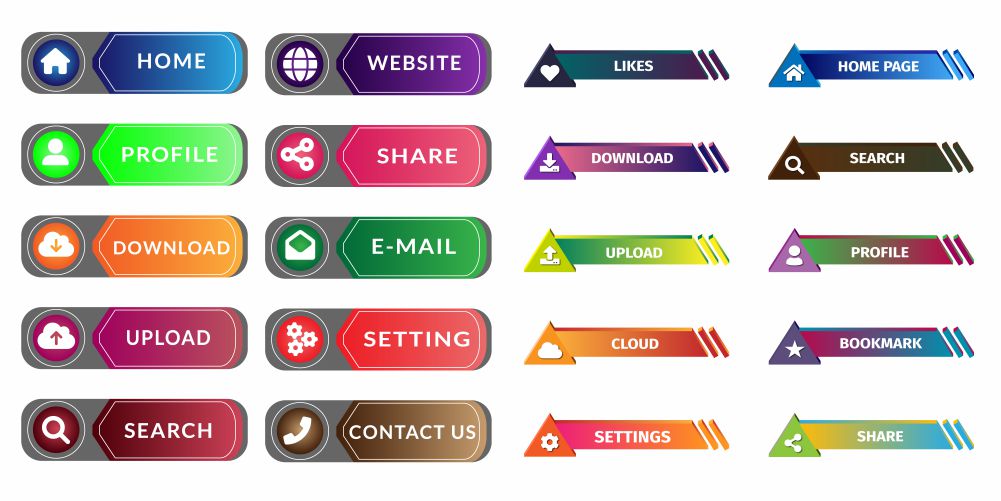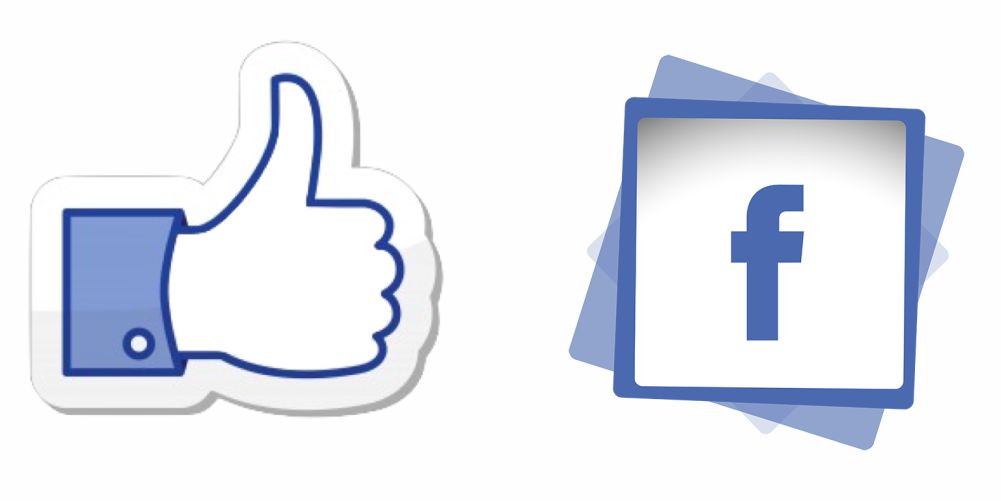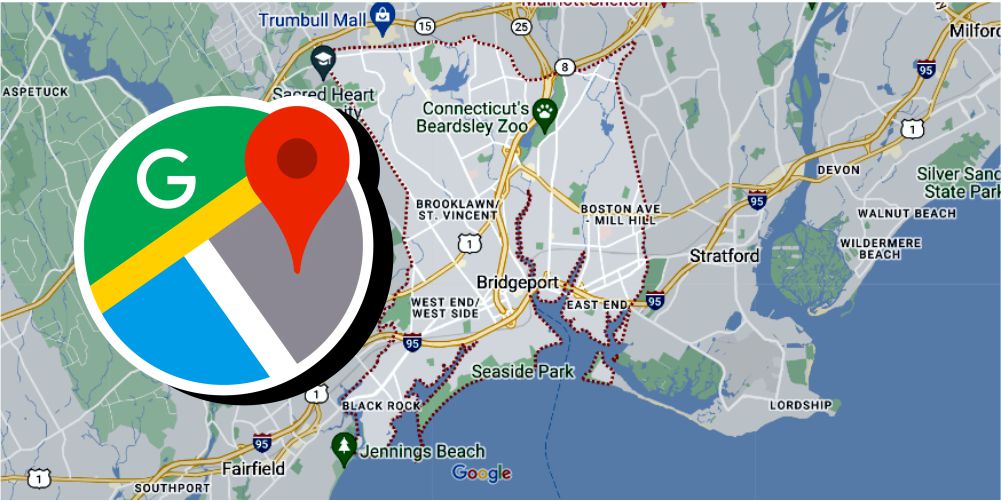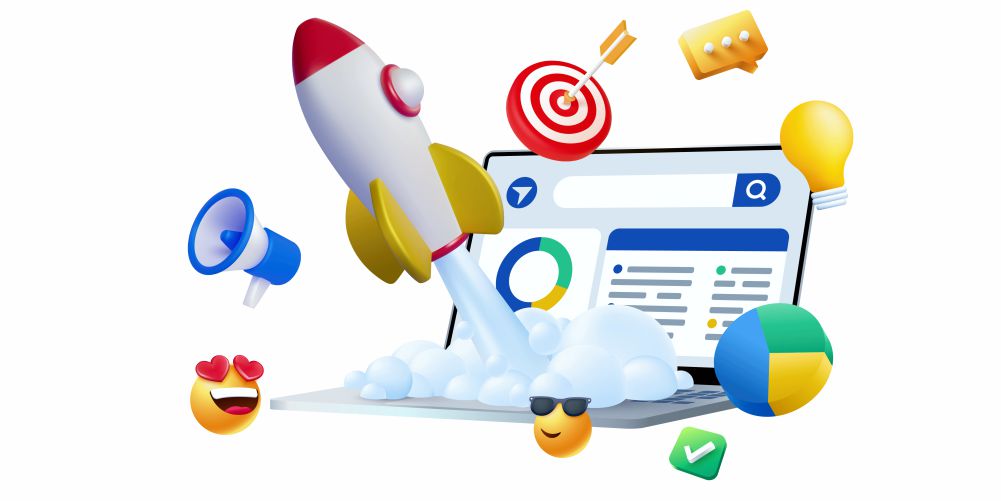Website Main Components Explained
Websites are composed of multiple pages, each serving a specific purpose or containing specific content. Some common types of website pages include:
Homepage: The main entry point of a website, often containing an overview or introduction to the site's purpose and content.
About Us/About Me: Provides information about the organization, company, or individual behind the website, including history, mission, and team members.
Products/Services: Pages showcasing the offerings provided by the website owner, with details, images, and pricing where applicable.
Contact: Contains contact information such as addresses, phone numbers, email addresses, and possibly a contact form for visitors to reach out.
Blog/News: Contains articles, news updates, or blog posts related to the website's topic or industry.
FAQ (Frequently Asked Questions): Addresses common queries that visitors might have about the website, products, or services.
Legal: Includes important legal information such as terms of service, privacy policy, and copyright notices.
These pages collectively form the structure and content of a website, providing information and facilitating interaction between the website owner and its visitors.
Personalized design and copy refer to tailoring the visual appearance and written content of a website to specifically meet the needs, preferences, and goals of the client or business. Here’s a breakdown of what each entails:
Personalized Design:
Custom Visual Identity: Creating a unique look and feel that reflects the client's brand identity, values, and target audience. This includes:
- Logo and Branding: Developing or refining the logo and visual elements that represent the brand.
- Color Palette: Selecting colors that resonate with the brand’s personality and evoke desired emotions.
- Typography: Choosing fonts that align with the brand’s voice and enhance readability.
- Visual Elements: Incorporating graphics, icons, and imagery that reinforce the brand’s message and appeal to the target audience.
User Experience (UX) Design: Focusing on creating an intuitive and engaging experience for website visitors. This involves:
- Navigation: Designing clear and user-friendly navigation menus that help visitors find information easily.
- Layout: Arranging content and elements in a logical and aesthetically pleasing manner.
- Responsive Design: Ensuring the website functions seamlessly across various devices and screen sizes.
- Interactive Elements: Incorporating interactive features like sliders, carousels, forms, and animations to enhance user interaction.
Visual Consistency: Maintaining consistency throughout the website design to reinforce brand identity and provide a cohesive user experience across all pages.
Personalized Copy:
Brand Voice and Tone: Developing a distinct voice and tone that resonates with the brand’s personality and values. This includes:
- Writing Style: Adopting a formal, casual, conversational, or technical style as appropriate for the target audience.
- Language: Using terminology and language that the audience can relate to and understand.
- Messaging: Crafting compelling and persuasive content that communicates the brand’s unique selling propositions, benefits, and values.
SEO-Friendly Content: Writing content that not only engages visitors but also incorporates relevant keywords and SEO best practices to improve visibility in search engine results.
Content Strategy: Developing a content strategy that aligns with the client’s goals and objectives. This may include:
- Homepage: Crafting an impactful introduction that captures visitors’ attention and communicates the brand’s essence.
- About Us: Sharing the brand’s story, mission, and values to build trust and credibility.
- Products/Services: Describing offerings in detail, highlighting features, benefits, and unique selling points.
- Blog/News: Providing informative and valuable content that positions the brand as an industry authority and encourages engagement.
Call to Actions (CTAs): Strategically placing CTAs throughout the website to prompt visitors to take desired actions, such as making a purchase, signing up for a newsletter, or contacting the business.
Editing and Proofreading: Ensuring all content is error-free, concise, and impactful to maintain professionalism and credibility.
Benefits of Personalized Design and Copy:
- Brand Differentiation: Sets the brand apart from competitors by presenting a unique and memorable online presence.
- Enhanced User Engagement: Captures and maintains visitors’ attention through appealing design and compelling content.
- Improved Conversion Rates: Encourages visitors to take desired actions, such as making purchases or contacting the business.
- Consistent Brand Messaging: Ensures that all aspects of the website—from design to content—reinforce the brand’s core message and values.
In summary, personalized design and copy play a crucial role in creating a cohesive and impactful online presence that effectively communicates a brand’s identity, engages its target audience, and drives desired actions.
Responsive Design:
Responsive design is an approach to web design that ensures a website responds and adapts to the user's device, screen size, and orientation. This means the layout and content dynamically adjust to provide an optimal viewing experience across a wide range of devices, from desktop computers to tablets and smartphones.
Key principles of responsive design include:
Fluid Grid Layout: Using proportional units like percentages instead of fixed pixels for layout elements, allowing them to resize proportionally based on the screen size.
Flexible Images and Media: Ensuring images, videos, and other media can scale and adjust appropriately to fit different screen sizes without losing quality or causing layout issues.
Media Queries: Using CSS media queries to apply different styles or rules based on the device’s characteristics, such as screen width, orientation (landscape or portrait), and resolution.
Viewport Meta Tag: Setting the viewport meta tag in HTML to control the layout on mobile browsers and ensure content fits the screen properly.
Mobile-Friendly Websites:
A mobile-friendly website is specifically designed to provide a seamless and optimized user experience on mobile devices. It goes beyond responsive design to focus on usability factors that are critical for mobile users, such as:
Touch-Friendly Interface: Ensuring buttons, links, and other interactive elements are large enough and spaced adequately to be easily tapped or swiped on touchscreens.
Fast Loading Times: Optimizing images, scripts, and server responses to minimize load times, which is crucial for users on slower mobile networks.
Clear Navigation: Simplifying navigation menus and hierarchical structures to make it easy for users to find information quickly, even on smaller screens.
Content Prioritization: Prioritizing and presenting essential content prominently on mobile devices to avoid overwhelming users with too much information.
Importance:
User Experience (UX): Responsive and mobile-friendly design improves UX by ensuring visitors can easily navigate and interact with the website regardless of the device they use. This reduces bounce rates and encourages longer visits.
SEO Benefits: Search engines like Google prioritize mobile-friendly websites in search results, especially for users searching on mobile devices. Responsive design and mobile-friendliness contribute to better SEO rankings.
Accessibility: Ensuring accessibility for users with disabilities who may rely on mobile devices with assistive technologies.
Business Impact: With the increasing use of mobile devices for browsing and shopping, having a responsive and mobile-friendly website is crucial for reaching and engaging a broader audience, potentially leading to increased conversions and sales.
In conclusion, responsive design and mobile-friendly websites are essential for delivering an optimal user experience, improving SEO rankings, and maximizing the reach and effectiveness of a website across various devices and user contexts. They are fundamental considerations in modern web development practices.
example.com. It functions as a sort of "street address" for a website, making it easier for users to find and visit.A business email address is a professional email address used for work-related communication. Unlike personal email addresses, which often come from providers like Gmail, Yahoo, or Outlook, business email addresses usually use a company's domain name. For example, instead of john.doe@gmail.com, a business email might be john.doe@companyname.com.
Having a business email address helps establish credibility and professionalism. It typically includes the company’s name or domain, making it easier for clients, partners, and colleagues to identify and remember.
Email scam monitoring refers to the process of detecting and managing fraudulent or malicious email activities to protect users and organizations from email-based scams and threats. This often involves several components:
Spam Filtering: Automatically identifying and filtering out unwanted or suspicious emails that may contain scams, phishing attempts, or malware.
Phishing Detection: Using tools and techniques to recognize phishing attempts—emails designed to trick recipients into disclosing sensitive information or credentials.
Malware Scanning: Analyzing email attachments or links for malicious software that could harm your system or compromise data.
Threat Intelligence: Leveraging information about known threats and scam tactics to proactively protect against emerging scams.
User Education: Training individuals on how to recognize and handle suspicious emails, reducing the likelihood of falling victim to scams.
Email scam monitoring often involves specialized software or services that integrate with email systems to provide real-time protection and alerts. For businesses, this can be a critical component of a broader cybersecurity strategy.
An animated photo gallery is a digital display of images that includes dynamic, moving elements or transitions to enhance the visual experience. Unlike a static photo gallery, which presents images in a fixed layout, an animated gallery incorporates various types of animation effects such as:
Slideshow Transitions: Images change or "slide" from one to another with smooth transitions, such as fading, sliding, or zooming effects.
Interactive Elements: Users can click, hover, or scroll to trigger animations or change the displayed images.
Motion Effects: Elements within the gallery may move or animate in response to user interactions or automatically as the gallery progresses.
Zooming and Panning: Images may zoom in or out, or pan across the screen to highlight different parts of a photo.
These animations can make a gallery more engaging and visually appealing, and they are often used on websites, in digital portfolios, or in presentations.
A website search bar is a user interface element that allows visitors to search for specific content within a website. It typically appears as a text input field, often accompanied by a magnifying glass icon or a "search" button. Here's how it generally works:
- Input Field: Users type keywords or phrases into the search bar.
- Search Button: Clicking the search button or pressing "Enter" submits the query.
- Results Display: The website processes the query and displays a list of relevant results or takes the user to a search results page.
The search bar helps users quickly find specific information, products, or pages without having to navigate through menus or browse the entire site. It's particularly useful for websites with extensive content or large catalogs, such as e-commerce sites, blogs, or information-rich platforms.
A well-designed search bar can also include features like auto-complete suggestions, search filters, and advanced search options to further enhance the user experience.
High-quality stock photos are professional-grade images that are available for licensing and use in various projects, such as websites, marketing materials, presentations, and more. They are characterized by several key features:
Resolution: High-quality stock photos have high resolution, meaning they are clear and detailed even when viewed at large sizes or printed. They typically have a resolution of at least 300 DPI (dots per inch) for print or 72 DPI for digital use.
Composition: These photos are well-composed, with balanced framing, proper lighting, and aesthetically pleasing elements. They often follow the principles of good photography, such as the rule of thirds and leading lines.
Professional Quality: High-quality stock photos are captured using professional cameras and equipment, which ensures sharpness, color accuracy, and minimal noise or distortion.
Relevance and Versatility: They cover a wide range of subjects and styles, making them versatile for various uses. This includes images of people, landscapes, objects, and abstract concepts.
Licensing and Usage Rights: Stock photos come with specific licensing agreements that define how they can be used. High-quality stock photo providers offer clear licensing terms that cover commercial and personal use, ensuring that users can legally incorporate these images into their projects.
Editing and Post-Processing: High-quality stock photos are often edited and retouched to enhance their appearance and make them suitable for professional use.
Popular sources for high-quality stock photos include platforms like Shutterstock, Adobe Stock, Getty Images, and Unsplash. These platforms offer a range of options from free to premium, depending on the quality and licensing requirements.
Animated buttons and effects on a website are interactive elements that use animation to enhance user engagement and provide visual feedback. Here’s a breakdown of these features:
Animated Buttons
Hover Effects: When a user hovers over a button, it might change color, size, or shape. For example, a button might slightly enlarge or shift position to indicate that it’s clickable.
Click Animations: Buttons can have animations that play when clicked, such as a ripple effect, color change, or a small bounce. This provides immediate feedback that the action has been registered.
Loading Indicators: If a button triggers an action that takes time, such as submitting a form, it might show a spinning loader or progress bar to inform users that their request is being processed.
Microinteractions: Small, subtle animations that enhance the button's usability, like a smooth transition when changing states (e.g., from inactive to active).
Animated Effects
Scrolling Effects: Animations that occur as a user scrolls down the page, such as elements fading in, sliding up, or parallax scrolling where background images move at a different speed than the foreground content.
Transitions: Smooth animations between different states or pages, such as fading between sections or sliding content into view. This can make the navigation experience more fluid and visually appealing.
Loading Animations: Animated graphics or effects that appear while a webpage or specific content is loading, keeping users engaged and informed.
Interactive Elements: Elements that animate in response to user actions, like a menu expanding or collapsing, or images zooming in and out when clicked.
Background Animations: Subtle moving backgrounds or animated patterns that add visual interest without distracting from the main content.
Animated buttons and effects enhance user experience by making a website more interactive and engaging. However, it's important to use them judiciously to avoid overwhelming users or slowing down the website.
A customer contact form is a web form used by businesses and organizations to collect information from visitors or customers. It’s typically embedded on a website or application and allows users to submit their contact details and queries directly to the business. Here’s a breakdown of its key components and purposes:
Key Components
Fields for Personal Information:
- Name: To identify the sender.
- Email Address: For replies and further communication.
- Phone Number: Optional, for direct contact or follow-up.
Subject or Topic: A field where users can specify the nature of their inquiry or request, helping to route the message to the appropriate department or person.
Message or Inquiry Box: A larger text area where users can describe their issue, question, or request in detail.
Attachment Option: Sometimes included to allow users to upload files, such as screenshots or documents relevant to their inquiry.
Captcha or Security Check: To prevent spam and automated submissions, a captcha or similar verification method might be included.
Submit Button: The button users click to send their information and message to the business.
Confirmation Message: A message displayed after submission to confirm receipt of the message and provide next steps or estimated response time.
Purposes and Benefits
Facilitates Communication: Provides a straightforward way for customers to reach out with inquiries, feedback, or requests.
Organizes Information: Helps businesses collect and manage customer information in an organized manner, often routing submissions to relevant departments.
Improves Customer Service: Streamlines the process of handling customer queries and support requests, potentially enhancing response times and satisfaction.
Gathers Feedback: Allows businesses to collect valuable feedback from customers regarding their products, services, or website experience.
Lead Generation: Can be used to gather information from potential leads or clients interested in the business's products or services.
A well-designed customer contact form is an essential tool for effective communication and customer relationship management on a website.
YouTube video integration refers to the process of embedding or linking YouTube videos into a website, application, or digital content to enhance user engagement and provide multimedia content. This integration allows users to watch and interact with YouTube videos directly from the integrated platform without needing to visit YouTube separately.
Benefits of YouTube Video Integration
Enhanced User Experience:
- Convenience: Users can watch videos directly on the website without navigating away, leading to a more seamless experience.
- Engagement: Video content can increase user engagement and time spent on the site, as videos are often more engaging than text or static images.
- Convenience: Users can watch videos directly on the website without navigating away, leading to a more seamless experience.
Content Enrichment:
- Multimedia Content: Integrating videos can complement written content, provide demonstrations, tutorials, or product showcases, and make the website more dynamic.
- SEO Benefits: Embedding relevant videos can improve search engine optimization (SEO) by increasing the richness of content and potentially driving more traffic.
- Multimedia Content: Integrating videos can complement written content, provide demonstrations, tutorials, or product showcases, and make the website more dynamic.
Marketing and Branding:
- Promotion: Videos can be used to promote products, services, or brand messages, leveraging YouTube’s wide reach and video content’s high engagement rates.
- Analytics: Integration provides access to video performance analytics through YouTube, helping track views, engagement, and other metrics.
Ease of Updates:
- Centralized Management: By linking or embedding YouTube videos, updates to video content can be managed centrally on YouTube, ensuring the latest version is always displayed.
- Centralized Management: By linking or embedding YouTube videos, updates to video content can be managed centrally on YouTube, ensuring the latest version is always displayed.
Overall, YouTube video integration is a powerful way to enrich content, enhance user engagement, and leverage video’s impact in digital strategies.
Facebook page integration involves linking or incorporating a Facebook business page into a website, application, or other digital platforms. This integration allows businesses and organizations to leverage Facebook’s social features and enhance their online presence.
Benefits of Facebook Page Integration
Enhanced Engagement:
- Direct Interaction: Visitors can interact with your Facebook page directly from your website, increasing the chances of engagement and building a stronger online community.
- Easy Sharing: Social sharing buttons make it easy for users to share your content on Facebook, expanding your reach and potentially driving more traffic to your site.
Increased Visibility:
- Page Growth: Integration features like the Like button can help increase the number of followers for your Facebook page.
- Content Promotion: Embedding posts or feeds keeps your website content aligned with your social media presence, promoting consistency and visibility.
Improved Customer Service:
- Messenger Integration: Provides a convenient way for users to contact your business through Facebook Messenger, facilitating customer support and engagement.
- Messenger Integration: Provides a convenient way for users to contact your business through Facebook Messenger, facilitating customer support and engagement.
Data and Insights:
- Facebook Pixel: Tracks user behavior and conversion metrics, providing valuable data for optimizing ad campaigns and understanding user interactions with your website.
- Facebook Pixel: Tracks user behavior and conversion metrics, providing valuable data for optimizing ad campaigns and understanding user interactions with your website.
Simplified User Experience:
- Social Login: Eases the registration and login process for users, potentially improving user acquisition and retention.
- Social Login: Eases the registration and login process for users, potentially improving user acquisition and retention.
By integrating Facebook pages into your digital strategy, you can leverage social media to enhance engagement, streamline communication, and drive growth.
A user interactive Google Map is an embedded map that allows users to interact with and explore geographical data directly on a website or application. This integration leverages Google Maps' capabilities to provide dynamic, interactive mapping features tailored to the needs of the site or app. Here’s what it typically involves and the benefits it offers:
Key Features of User Interactive Google Maps
Custom Markers:
- Pins or Icons: Display specific locations on the map with custom markers that can represent points of interest, such as business locations, events, or landmarks.
- Pins or Icons: Display specific locations on the map with custom markers that can represent points of interest, such as business locations, events, or landmarks.
Geolocation:
- User Location: Allows users to see their current location on the map, which can be helpful for navigation or finding nearby places.
- User Location: Allows users to see their current location on the map, which can be helpful for navigation or finding nearby places.
Search Functionality:
- Search Bar: Enables users to search for addresses, places, or coordinates directly within the map interface.
- Search Bar: Enables users to search for addresses, places, or coordinates directly within the map interface.
Zoom and Pan Controls:
- Navigation Controls: Users can zoom in and out or pan around the map to explore different areas.
- Navigation Controls: Users can zoom in and out or pan around the map to explore different areas.
Directions and Routing:
- Get Directions: Provides route directions from one location to another, including options for driving, walking, biking, or public transportation.
- Get Directions: Provides route directions from one location to another, including options for driving, walking, biking, or public transportation.
Interactive Layers:
- Traffic Information: Shows real-time traffic conditions, road closures, or other relevant information.
- Street View: Offers a ground-level view of locations, allowing users to explore streets and neighborhoods visually.
Customizable Maps:
- Style Changes: Adjust the map’s appearance, such as changing colors, highlighting specific features, or hiding certain map elements.
- Style Changes: Adjust the map’s appearance, such as changing colors, highlighting specific features, or hiding certain map elements.
Embedded Widgets and Controls:
- Custom Controls: Add buttons or widgets for specific actions, like filtering map markers or switching map views.
- Custom Controls: Add buttons or widgets for specific actions, like filtering map markers or switching map views.
Benefits of User Interactive Google Maps
Enhanced User Experience:
- Engagement: Interactive maps provide a more engaging and dynamic experience, allowing users to explore and interact with content more effectively.
- Usability: Helps users find and visualize information relevant to them, such as store locations, event venues, or service areas.
Improved Navigation:
- Directions and Routes: Facilitates easy navigation by providing accurate directions and route planning directly on the map.
- Directions and Routes: Facilitates easy navigation by providing accurate directions and route planning directly on the map.
Customization and Branding:
- Tailored Maps: Allows for customization to fit the branding and specific needs of the business or application, enhancing the overall user experience.
- Tailored Maps: Allows for customization to fit the branding and specific needs of the business or application, enhancing the overall user experience.
Data Visualization:
- Location Data: Enables visualization of location-based data, which can be useful for analytics, reporting, or showcasing multiple locations on a single map.
- Location Data: Enables visualization of location-based data, which can be useful for analytics, reporting, or showcasing multiple locations on a single map.
Increased Accessibility:
- User-Friendly: Provides users with familiar and intuitive map navigation tools, making it easier for them to interact with and understand geographical information.
- User-Friendly: Provides users with familiar and intuitive map navigation tools, making it easier for them to interact with and understand geographical information.
User interactive Google Maps can greatly enhance the functionality and user experience of a website or application by providing an engaging and informative geographical tool.
An SSL (Secure Sockets Layer) certificate is a digital certificate that provides a secure, encrypted connection between a web server and a user's web browser. It ensures that data transmitted between the two remains private and secure.
Key Functions of an SSL Certificate
Encryption:
- Data Protection: Encrypts data transmitted between the web server and the browser, making it unreadable to anyone who intercepts it. This ensures sensitive information, such as login credentials, personal details, and payment information, is kept private.
- Data Protection: Encrypts data transmitted between the web server and the browser, making it unreadable to anyone who intercepts it. This ensures sensitive information, such as login credentials, personal details, and payment information, is kept private.
Authentication:
- Identity Verification: Confirms the identity of the website, ensuring that users are communicating with the legitimate site and not an imposter. This helps prevent phishing attacks and builds trust with visitors.
- Identity Verification: Confirms the identity of the website, ensuring that users are communicating with the legitimate site and not an imposter. This helps prevent phishing attacks and builds trust with visitors.
Data Integrity:
- Prevent Tampering: Ensures that the data sent and received has not been altered or tampered with during transmission. This maintains the accuracy and reliability of the data.
Hosting uptime refers to the percentage of time that a web hosting service is operational and accessible to users over a given period. It indicates the reliability and availability of a web hosting provider's servers. High uptime means that your website is consistently available to visitors with minimal interruptions.
Key Concepts of Hosting Uptime
Uptime Percentage:
- Calculation: Uptime is often expressed as a percentage, such as 99.9% uptime. This means that the hosting service is available and functioning correctly 99.9% of the time, with the remaining fraction representing downtime.
- Example: If a hosting provider guarantees 99.9% uptime, this equates to about 8.76 hours of allowable downtime per year.
Downtime:
- Definition: The period when the web hosting service is unavailable or inaccessible to users. This can be caused by server issues, maintenance, technical problems, or other disruptions.
- Impact: Even short periods of downtime can affect user experience, damage the site’s reputation, and impact search engine rankings.
Maintenance Windows:
- Scheduled Downtime: Planned downtime for server maintenance or updates that the hosting provider schedules in advance. Providers usually perform maintenance during off-peak hours to minimize disruption.
- Notification: Reputable hosting providers will notify clients ahead of scheduled maintenance to ensure transparency.
Importance of High Uptime
User Experience:
- Accessibility: Ensures that users can access the website reliably and without interruption, leading to a better overall user experience.
- Accessibility: Ensures that users can access the website reliably and without interruption, leading to a better overall user experience.
Business Continuity:
- Revenue and Operations: For e-commerce sites and online businesses, high uptime is critical to maintaining sales, customer interactions, and operational continuity.
- Revenue and Operations: For e-commerce sites and online businesses, high uptime is critical to maintaining sales, customer interactions, and operational continuity.
SEO Impact:
- Search Rankings: Search engines like Google consider uptime as a factor in ranking algorithms. Frequent downtime can negatively affect a site’s search engine rankings.
- Search Rankings: Search engines like Google consider uptime as a factor in ranking algorithms. Frequent downtime can negatively affect a site’s search engine rankings.
Reputation:
- Trustworthiness: Consistent uptime helps build trust with users and clients, reinforcing the reliability of your online presence.
- Trustworthiness: Consistent uptime helps build trust with users and clients, reinforcing the reliability of your online presence.
Hosting uptime is a critical factor in maintaining a reliable and accessible online presence. Prioritizing uptime ensures that users can consistently access your website, contributing to overall success and user satisfaction.
Search engine submission is the process of submitting a website's URL to search engines to inform them of the website’s existence and encourage them to crawl and index it. This can help increase the visibility of the website in search engine results. Here’s a detailed overview of search engine submission:
Key Concepts of Search Engine Submission
Purpose:
- Indexing: The primary goal is to notify search engines about new or updated web pages so they can be indexed and included in search results.
- Visibility: Helps improve the chances of the website being discovered and ranked in search engine results pages (SERPs).
- Indexing: The primary goal is to notify search engines about new or updated web pages so they can be indexed and included in search results.
Manual Submission:
- Submission Forms: Most major search engines, like Google, Bing, and Yahoo, offer submission forms where you can submit your website’s URL directly. For example, Google has a URL Inspection Tool in Google Search Console where you can request indexing.
- Submission Forms: Most major search engines, like Google, Bing, and Yahoo, offer submission forms where you can submit your website’s URL directly. For example, Google has a URL Inspection Tool in Google Search Console where you can request indexing.
Automated Submission:
- Crawlers: Search engines use automated crawlers (also known as spiders or bots) that continuously search the web and index new content. A website that is linked from other sites or has a sitemap submitted to a search engine can be discovered and indexed without manual submission.
- Crawlers: Search engines use automated crawlers (also known as spiders or bots) that continuously search the web and index new content. A website that is linked from other sites or has a sitemap submitted to a search engine can be discovered and indexed without manual submission.
Methods of Search Engine Submission
Submitting to Major Search Engines:
- Google Search Console: Allows you to submit your site’s URL and sitemaps. This helps Google discover and index your content more quickly.
- Bing Webmaster Tools: Provides similar functionality for Bing, including submitting URLs and sitemaps.
- Yahoo: Uses Bing’s search infrastructure, so submitting to Bing also affects Yahoo.
- Google Search Console: Allows you to submit your site’s URL and sitemaps. This helps Google discover and index your content more quickly.
Using Sitemaps:
- XML Sitemap: An XML sitemap is a file that lists all the pages of your website. Submitting a sitemap to search engines helps them understand the structure of your site and find all your pages more efficiently.
- XML Sitemap: An XML sitemap is a file that lists all the pages of your website. Submitting a sitemap to search engines helps them understand the structure of your site and find all your pages more efficiently.
Link Building:
- Inbound Links: Building quality inbound links (links from other websites) can help search engines discover and index your site. Search engines follow these links to find and crawl your content.
- Inbound Links: Building quality inbound links (links from other websites) can help search engines discover and index your site. Search engines follow these links to find and crawl your content.
Social Media and Directories:
- Social Signals: Sharing your website’s content on social media platforms can drive traffic and increase visibility.
- Online Directories: Listing your website in relevant online directories can help with discovery and indexing.
Benefits of Search Engine Submission
Increased Visibility:
- Search Results: Helps ensure that your website is included in search engine results, increasing its visibility to users searching for related content.
- Search Results: Helps ensure that your website is included in search engine results, increasing its visibility to users searching for related content.
Faster Indexing:
- Quicker Discovery: Submitting your URL can lead to faster indexing by search engines, especially for new or updated content.
- Quicker Discovery: Submitting your URL can lead to faster indexing by search engines, especially for new or updated content.
Improved SEO:
- Optimization: Helps in the overall search engine optimization (SEO) efforts by ensuring that your website is on search engines’ radar.
- Optimization: Helps in the overall search engine optimization (SEO) efforts by ensuring that your website is on search engines’ radar.
Monitoring and Control:
- Search Engine Tools: Using tools like Google Search Console allows you to monitor your site’s performance in search results and address any issues related to indexing or crawling.
- Search Engine Tools: Using tools like Google Search Console allows you to monitor your site’s performance in search results and address any issues related to indexing or crawling.
While search engine submission is a useful step, it’s part of a broader SEO strategy. Search engines will ultimately find and index your site through a combination of direct submission, crawling, and link discovery, so focusing on overall SEO best practices is essential for long-term success.
Search Engine Optimization (SEO) is the practice of improving the visibility and ranking of a website or web page in search engine results pages (SERPs). The goal is to increase organic (non-paid) traffic to the site. Here are some key aspects of SEO:
Keywords: Identifying and using relevant keywords that potential visitors might search for. This involves researching terms and phrases and incorporating them into your content in a natural way.
On-Page SEO: Optimizing individual pages on your site. This includes:
- Title Tags: Crafting descriptive and keyword-rich titles for your pages.
- Meta Descriptions: Writing compelling descriptions that appear in search results and encourage users to click.
- Headings and Content: Structuring content with appropriate headings (H1, H2, etc.) and ensuring it’s valuable and relevant.
- URL Structure: Creating clean, descriptive URLs that include keywords when possible.
Technical SEO: Ensuring that your site’s infrastructure is search engine friendly. This involves:
- Site Speed: Improving loading times to enhance user experience.
- Mobile-Friendliness: Making sure your site works well on mobile devices.
- Crawlability and Indexing: Ensuring search engines can crawl and index your site properly, which might involve using tools like XML sitemaps and robots.txt files.
Off-Page SEO: Building authority and credibility through external factors. This includes:
- Backlinks: Acquiring high-quality links from other reputable sites.
- Social Media: Engaging with audiences on social platforms to drive traffic and enhance visibility.
User Experience (UX): Ensuring that your site is easy to navigate, visually appealing, and provides valuable content. Good UX can reduce bounce rates and increase the time users spend on your site.
Content Quality: Producing high-quality, relevant, and engaging content that meets the needs of your target audience. Search engines prioritize content that provides genuine value.
Effective SEO is an ongoing process that involves monitoring performance, staying updated with search engine algorithms, and continually optimizing your strategies.